Synchronizing data is a basic step that many users and businesses perform regularly. However, it is important to note that data synchronization is not the same as data backup. Synchronizing data also does not guarantee that data can be recovered in the event of a disaster.
In this article, we’ll show you the difference between syncing and backing up your data:
What is data synchronization and how does it work?
When dealing with data, many users assume that data synchronization is equivalent to data backup. This couldn’t be further from the truth. It is important to recognize that there is a big difference between the two.
With sync, your data is synchronized between two devices (not backed up).
If any changes have been made to the data, it will appear on both devices. All previous versions of the data will be removed. In the event of a disaster, this means that synchronization does not guarantee that previous versions of the data can be restored.
While syncing your data is a convenient way to keep a copy of your data up-to-date across two or more devices, it’s important to understand the fundamental differences between syncing and backups from a privacy perspective.
What is the difference between sync and backup?
A synchronization service is generally used to synchronize data between a cloud service and a physical device. The service also ensures that your data is constantly updated and conveniently available. With a synchronization service, data is synchronized between cloud services and devices, and both destinations always contain two sets of identical data.
The advantage of synchronizing data is that it is always up-to-date and easily accessible. However, it is important to note that deletions made on one data set will be reflected on the second data set. This means that it is impossible to restore previous versions of data stored in the cloud.
Some services, such as OneDrive, may allow users to restore files from the Recycle Bin, although this is not an ideal way to restore previous versions of data in the event of a disaster.
In contrast, backup services can create a duplicate copy of your data and store the copies on a secondary backup destination (such as a hard drive, a Synology server, or the cloud). Because backup services store multiple versions of your data, this allows you to restore your data to an earlier point in time, so you can preserve an earlier version of your data if needed.
Some backup services also offer flexible retention policies and scheduled or event-based backups. This allows you to customize your backup configurations.
Why isn’t syncing enough?
Services like Google Drive, Dropbox, and OneDrive offer individuals and businesses the ability to keep their data in sync between two or more devices. The synced data is then stored in a permissioned repository that allows users to access their data remotely via devices such as PCs, Macs, smartphones and tablets.
While syncing data allows team members to stay on the same page and collaborate, even when working remotely, it also makes it easier for anyone to edit or delete important company documents.
If synchronization exists, this can result in permanent data loss if the original file version was not backed up. This does not mean that backups and synchronization cannot be used together and complement each other.
It’s time to back up your data
Backing up your data has many benefits. It allows you to access your data instantly without having to worry about losing it permanently.
Users can easily back up device configurations, file systems, individual files and folders, track backup status, or restore their data at any time.
Backup services also use versioning features to maintain multiple versions of data that can be accessed and restored at any time. Users can also set custom retention policies that optimize storage capacity and backup schedules that allow data to be backed up automatically.
Secure data protection with C2 Backup
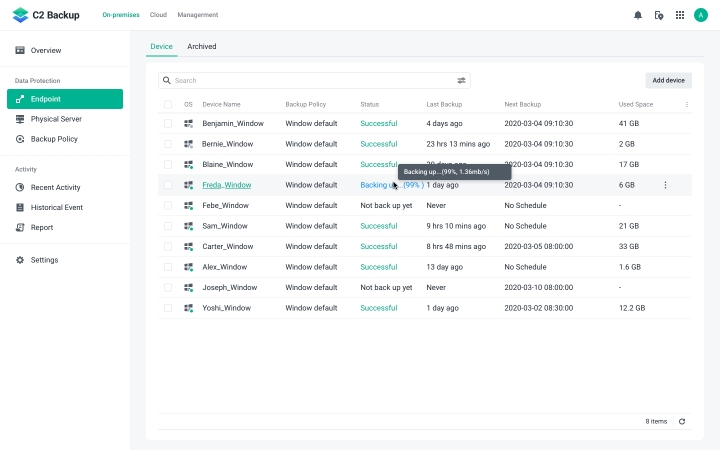
With C2 Backup , users can use this Backup as a Service (BaaS) solution to directly secure their data in the cloud. Rest easy because your data is protected with military-grade AES-256-bit encryption and client-side encryption, so your data is safe at rest and in transit. End-to-end encryption is used for backing up Windows devices, while server-side encryption is used for Microsoft 365 accounts.
C2 Backup offers many benefits, such as full device backup and recovery, backup versioning support, and custom retention policies that keep at least 60 data versions. With incremental backups, C2 Backup can back up only data that has changed.
This frees up storage space and minimizes the time needed to back up data.
That’s not all. C2 Backup also allows users to customize the backup schedule based on their convenience or set up trigger-based backups.
C2 Backup ensures that your data is always available with a data retention rate of 99.999999999%. Protect your data in the cloud with C2 Backup today.
Start your 30-day free trial!
