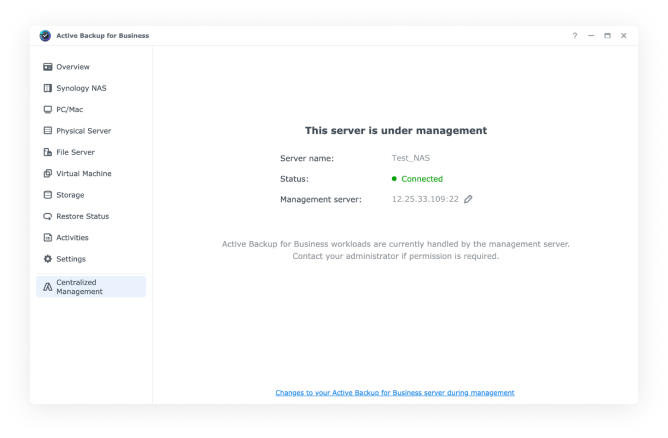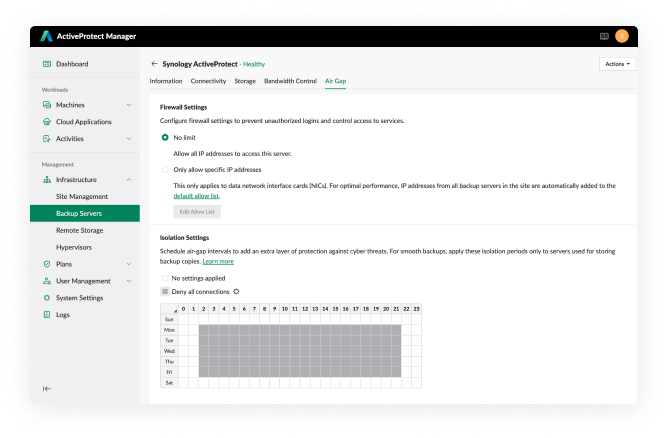In the face of growing data security concerns, organizations are now turning to data protection solutions to protect mission-critical data. As Synology’s Active Backup for Business (ABB) is easy to use and can be used to perform backups and recovery efficiently, it is the primary solution for a number of small and medium-sized enterprises.
As businesses grow and the size of their data increases, companies must find a way to manage multiple backup servers as well as data stored across locations. At the same time, companies need to meet the challenges of cybersecurity and regulatory compliance which require implementing advance data protection mechanisms such as immutable and offline backups.
In order to meet the evolving data protection needs of organizations, Synology has launched the ActiveProtect appliance, a purpose-built backup appliance that is able to integrate with Active Backup for Business environments that are part of your current backup infrastructure. With this integrated setup, businesses can manage multiple devices on one platform, reduce the burden on IT admins, meet regulatory compliance, and follow the 3-2-1-1-0 data protection strategy.
Seamless integration with the ActiveProtect ecosystem
Simply add Active Backup for Business into your ActiveProtect cluster by typing in your NAS domain name and using the ActiveProtect connect key to link your NAS with the management server. Click here to learn more.
For large-scale businesses that run multiple Synology NAS servers with Active Backup for Business, you can import a list into ActiveProtect Manager to add multiple backup servers to the cluster. Click here to learn more.
Once the Synology NAS servers running Active Backup for Business join the ActiveProtect cluster, companies can experience true centralized management. Isolated backup servers have now been integrated into an enterprise-grade backup ecosystem, so IT admins no longer have to log in to manage each backup server separately.
ActiveProtect comes with a user-friendly dashboard for IT admins to monitor Active Backup for Business workloads, backup status, error logs, and more, to meet regulatory requirements. Not only does ActiveProtect’s centralized management capabilities streamline cross-site and multi-device management, it also allows companies to gain data visibility into the entire data lifecycle.
In addition to improving efficiency and being easy to use, ActiveProtect also comes with a number of security features to safeguard your data.
Implement the 3-2-1-1-0 strategy with ActiveProtect
ActiveProtect comes with custom protection policies which includes settings for backup copies, so that copies of your backups are automatically stored offsite or other storage solutions.
Unlike traditional backups that relies on additional software or requires users to calculate the time between the backup and backup copy on your own, ActiveProtect comes with scheduling capabilities. This means that users can choose to safeguard your backup copy after each backup version has been backed up or schedule a time to safeguard your backup copies automatically.
This reduces the risk of operational errors and allows companies to meet legal requirements for offsite disaster recovery.
In addition, ActiveProtect comes with an intuitive dashboard so that IT teams can run restore drills across multiple targets to verify data recoverability. This ensures that backups and backup copies across the cluster can be managed and restored from one single platform, rather than just being stored in a backup repository.
When integrating Active Backup for Business with the ActiveProtect ecosystem, users can enable version-level immutable backups and set a predefined retention period via the retention lock mechanism. By going beyond the traditional folder-level locking ability, ActiveProtect prevents loopholes that might be caused by human errors.
Prevent data tampering for each backup version with immutable capabilities — even in the event of a ransomware attack or malicious internal operations. These backup versions cannot be changed or deleted, ensuring zero-trust data protection.
As ActiveProtect comes with built-in air-gapping capabilities, businesses with Active Backup for Business environments are able to meet offline requirements. When the backup data has been copied from Active Backup for Business to an ActiveProtect appliance, the system will automatically identify the data transfer period, so that only transmissions from designated source servers are allowed.
Once the task is complete, ActiveProtect will automatically shut down the network interfaces or turn the device off to block unauthorized access or infiltration. This is a smarter, faster, and automated method of preventing unauthorized access, rather than manually unplugging the appliance or removing the disks.
Conclusion
Synology ActiveProtect strengthens Active Backup for Business’ ease of use as well as security capabilities, which in turn makes it a solid data protection solution for businesses.
With advanced features such as centralized management, immutable capabilities, automated offline backups as well as other features, companies can easily implement the 3-2-1-1-0 backup strategy, and meet the needs of modern enterprises, regulatory compliance requirements, and maintain operational continuity with ActiveProtect appliance.
Click here to find out more.