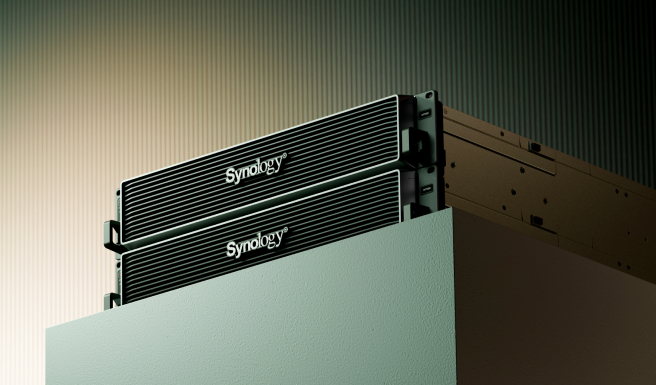Up to 85% of Microsoft users have had their email data compromised. Are you sure your Microsoft 365 data is stored securely with Microsoft?
Many companies tend to use Microsoft 365 as a productivity platform. However, that has also turned Microsoft 365 into a prime target for cyberattacks. Many mistakenly believe that Microsoft 365 backups aren’t a priority as Microsoft is responsible for safeguarding your data. That could not be farther from the truth.
Here are a few key points for Microsoft 365 data protection:
How Microsoft 365’s built-in data protection works
Most users are under the impression that Microsoft is responsible for protecting your data under its standard license. Microsoft’s Shared Responsibility Model states that Microsoft is responsible for maintaining its infrastructure. However, it mentions companies are responsible for safeguarding data they store on Microsoft 365. Microsoft also provides compliance tools for data retention.
1. Shared Responsibility Model
Microsoft is responsible to ensure that its infrastructure is available and secure for everyone to use. In terms of data protection, businesses are ultimately responsible for safeguarding data stored on Microsoft 365. Microsoft does not provide users with a full recovery method, meaning that if there is a data loss incident, users are on their own.
2. Microsoft’s data retention policy
Microsoft 365’s retention policy is mainly designed to prevent accidental and malicious deletion of data. If you are using Microsoft’s data retention policy, note that your data will be permanently deleted after the retention period ends and your retention policy expires. Microsoft 365’s retention policy may not allow you to fully recover your data in the event of accidental data deletion e.g., users manually deleting data and then clearing out their recycle bin, or a ransomware attack.
Microsoft 365 does come with version control features such as restoring previous SharePoint and OneDrive versions. However, there’s no guarantee you can recover your entire environment or preserve historical data.
In addition, most organizations are required to comply with GDPR, HIPAA, and ISO27001 regulations to ensure data security and accessibility. Microsoft 365’s built-in retention policies may not be enough for companies looking to meet regulatory compliance.
| Data protection challenges | Microsoft 365 | Dedicated data protection solution |
|---|---|---|
| Data ownership | Microsoft does not own your data. You own your data, which is why you must protect and secure it. Regulatory compliance requires businesses to take complete control and ensure access to their data. | Retain copies of your data and access all data copies whenever needed. |
| Data copies | Data copies will be continuously updated from a single source. This means that if any version of your data is permanently deleted, damaged, or altered, all data copies are at risk. | Create individual, point-in-time backup copies that are accessible at any time. |
| Litigation hold | Setting all mailboxes to litigation hold increases business risks. IT issues should not be resolved through legal means. | Create individual, point-in-time backup copies that are accessible at anytime. |
How Synology ActiveProtect can help streamline your Microsoft 365 data protection
Even though Microsoft 365 offers a wide range of productivity tools, its built-in data protection mechanism isn’t enough to meet the needs of modern enterprises.
Synology ActiveProtect meets the needs for businesses looking for a Microsoft 365 data protection solution to securely store their data, meet regulatory compliance, and ensure business continuity.
Here are seven key points to strengthen Microsoft 365 data protection to meet regulatory compliance:
Comprehensive protection for Microsoft 365 data
Perform backups for all essential Microsoft 365 applications, including Exchange Online, SharePoint, OneDrive, and Teams (including one-on-one chats).
Flexible retention policies
Multiple data retention options are available, including days-based retention policies, version control, and the Grandfather- Father-Son (GFS) strategy, to ensure the long-term availability of your data.
Ensure regulatory compliance
Leverage multi-site, multi-geo backups to store enterprise data regionally to meet local data residency policies and regulatory compliance.
Secure your backups
Comes with built-in security mechanisms such as immutable and air-gapped backups to prevent tampering or deletion of data with ill intent. Granular access controls also minimize the chance of backups becoming compromised via system attacks.
Flexible restoration options
Comes with granular restoration options such as recovering a single email, document, or batch restore data to maintain business operations.
Automate management tasks
Automatically detect and include new accounts within the backup protection plan, meaning that new employees’ data will be backed up immediately. Likewise, when an employee leaves the company, the system automatically archives their account data, and continuous backups will no longer be performed, thus saving on resources even as the former employee’s account remains preserved for future access.
Manage and monitor M365 data on a centralized platform
View the status of all your backups on an intuitive and unified platform. IT admins can export detailed reports as a way to analyze and optimize backup strategies, making it ideal of large-scale enterprises.
By implementing a reliable backup solution and following best practices, organizations of all sizes can rest assured as they can safeguard their Microsoft 365 data with ActiveProtect and protect against potential threats.
Click here to learn more and watch the video.