For educational institutions that rely on SaaS solutions for productivity, it may be worth reevaluating your long-term needs and looking for alternatives that offer greater stability, flexibility, and control. As cloud adoption in education continues to grow, so do productivity SaaS packages. With Google Workspace for Education ending free unlimited storage in 2022 and Microsoft recently updating 365 Education, institutions with thousands of faculty and students are facing significant challenges due to cost overruns and resource constraints.
How do these changes affect educational institutions?
By January 2025, Microsoft will make significant changes to its Microsoft 365 Education plans, including removing the Office 365 A1 Plus plan, reducing storage pools to 100 TB, and limiting some licenses to web-only apps like Word, Excel, and PowerPoint.
These modifications may push institutions towards higher-cost, paid packages or force them to reallocate resources needed to maintain functions.
Subscribing to SaaS productivity applications poses challenges in three critical areas:
- Cost burdens
Moving to higher-cost licenses that meet original storage and functionality needs is a significant financial burden for many institutions. With little control over future changes to the package offered, the unpredictability increases financial instability, likely coupled with additional costs for downtime, migration, and retraining of faculty and students.
- Privacy concerns
Educational institutions are prime targets, with nearly 80% of them experiencing cyberattacks annually, given the sensitive nature of the data they handle: student data, financial information, and research. Relying on third-party cloud storage can pose a significant security risk, as institutions have less control over how and where their data is stored.
- Legal compliance challenges:
Education-specific regulations such as FERPA and GDPR place strict requirements on the handling of personal data. Institutions must ensure that systems are secure and auditable.
How can Synology Office Suite help educators?
On-premises solutions like Synology Office provide greater storage flexibility, data control, data protection, and cost stability, helping institutions meet regulatory compliance. Synology Office Suite offers an all-in-one user-friendly platform with tools like Drive, Office, MailPlus, Chat, Calendar, Contacts, and Note Station to make the transition and getting started easy for teachers and students alike.
Students can access course materials and applications from anywhere using Synology Drive, Chat, and MailPlus, whether on a laptop, tablet, or smartphone. Teachers can also use the platform to share files and organize assignments easily. Students can also collaborate in real time using Synology Document, Spreadsheet, and Slides, and share files via Synology Chat for smoother communication.
Learn more: How educational institutions like the University of Washington and the University of Houston keep their data safe with Synology Office Suite.
Here are 5 ways Synology’s productivity solutions can help educational institutions meet these requirements:
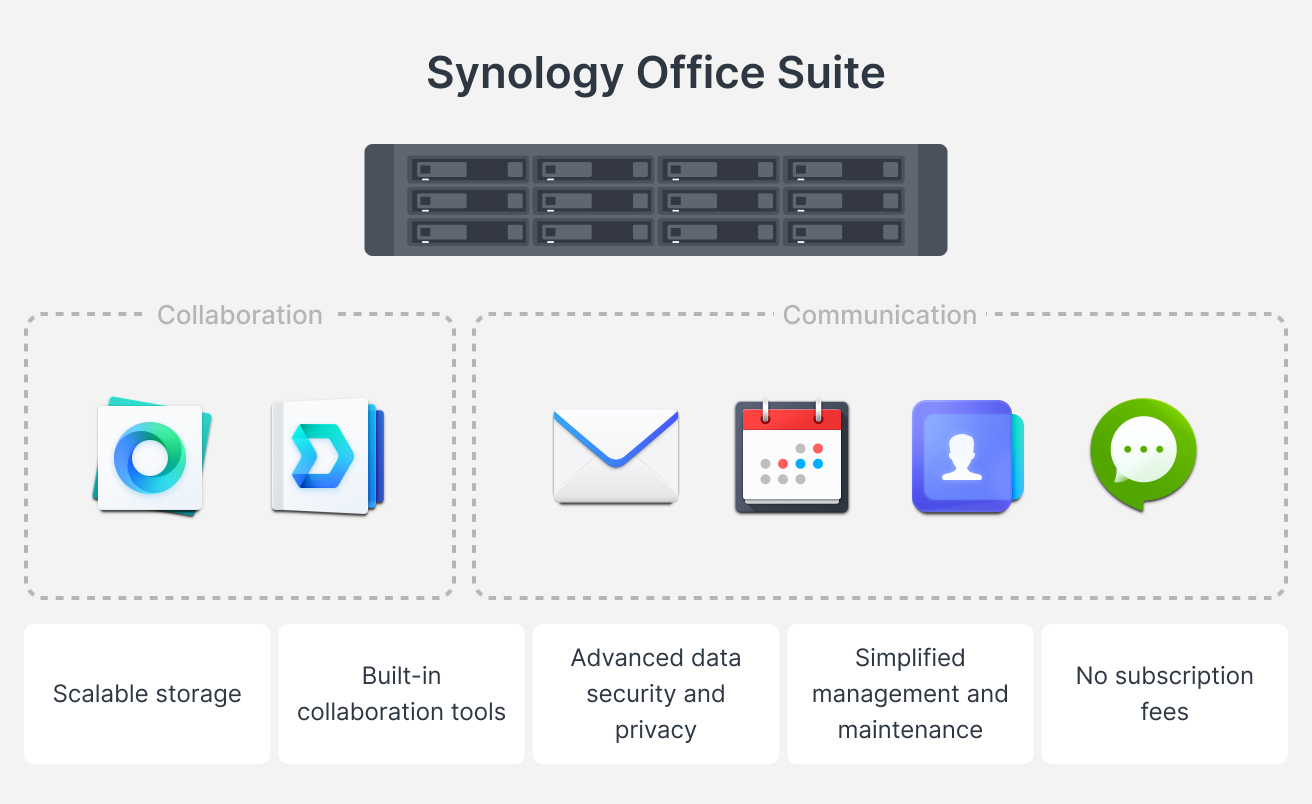
- Flexible storage
Synology Office Suite is a flexible, future-proof solution that allows institutions to scale data storage to their needs and easily expand storage as needs grow.
- Cost-effectiveness and stability
By eliminating recurring subscription fees, Synology Office Suite offers a reliable and stable alternative, allowing institutions to access a comprehensive productivity suite with a one-time purchase.
- Built-in productivity tools
Synology Office Suite includes built-in collaboration tools, including Drive, MailPlus, Chat, and Calendar, allowing teachers and students to collaborate in real-time. These tools are bundled with Synology NAS, ensuring a seamless workflow in an all-in-one package.
- Advanced data security and privacy
Synology’s on-premises solutions guarantee complete data ownership and control, minimize the risk of breaches or service downtime, and make it easier for institutions to comply with regulations.
Features like data encryption and multi-factor authentication help protect sensitive information, such as research documents or personal data of students and faculty.
- Simplified operation and maintenance
Synology Office Suite provides users with an easy transition with an interface similar to mainstream productivity solutions.
Administrators can efficiently manage devices and users through Synology Drive Admin Console and Synology MailPlus Server, which offer essential features such as client and server logs, granular access permissions to simplify administration, and migration tools to ease the transition to Synology solutions.
Building a resilient infrastructure for the future
Changes in SaaS packages, while potentially disruptive to institutions, also offer an opportunity to reevaluate the current system and consider a possible more reliable, secure, and flexible alternative.
Synology Office Suite offers an affordable, reliable alternative to meet these needs, allowing schools to maintain productivity without breaking their budget.
Contact Synology sales today for a personalized consultation and take the first step toward future-proofing your institution.
Learn more! | Synology Office Suite
Contact Us! | Request A Demo and Consultation Session
