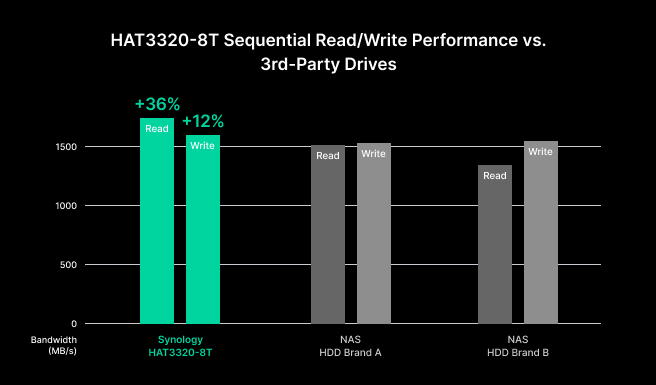In the world of storage, the hard drive is often seen as a commodity. It’s easy to assume that any drive with the right interface and capacity will “just work” in a NAS. But after decades of supporting millions of Synology systems across home, SMB, and enterprise environments, we’ve learned otherwise.
The hidden cost of unrecognized or incompatible drives
Behind every reliable storage deployment lies a finely tuned chain of interdependent elements: hardware, firmware, operating systems, and workload behavior, all working in harmony. But what happens when that integration is missing?
We’ve seen it firsthand through years of customer support and failure analysis. Some drives suffer hardware-level issues, like signal integrity mismatches or low-quality connectors, leading to recognition failures or unstable connections. Others have faulty firmware that causes timeouts, poor performance, or RAID degradation; in severe cases, failed firmware updates or power loss can render drives completely unrecognized. These failures carry hidden costs: unplanned downtime, data risks, and expensive recovery efforts.
These are textbook operational risks. Diagnosing them often demands extensive testing, deep log analysis, and prolonged trial-and-error. The process is slowed further by fragmented communication between vendors and customers. Even once identified, a fix isn’t immediate, some require firmware or hardware changes from third-party vendors, which can take months or even years. Worse, the same issue can recur across other units of the same drive model.
To address these challenges, we collaborated with hard drive manufacturers to build our own hard drives, not just as components, but as part of a fully engineered ecosystem, delivering seamless, reliable performance.
Drives built for your Synology system
Our drives are not only tested for basic compatibility; they are deeply integrated into the software, designed with DiskStation Manager (DSM) in mind, and validated to handle the stresses of real-world usage. Whether you’re running a business-critical deployment or managing home media storage, Synology hard drives deliver four key advantages:
- Purpose-built for Synology NAS: Synology drives are engineered for flawless, 24/7 reliability in multi-drive environments.
- Performance optimized for NAS workloads: Fine-tuned firmware enables higher throughput and more efficient RAID recovery operations.
- Simplified management with DSM: DSM interface provides easy drive health monitoring, firmware updates, and storage management via a single intuitive interface.
- One-stop solution: A streamlined experience, from purchasing to support and RMA, all handled directly through Synology.
Below, we will dive into the finer details of performance optimization, our system-level validation testing program, and how we eliminate hassle through our one-stop storage solution.
Performance optimization via firmware: driving performance to the limit
At the heart of every Synology hard drive is firmware engineered for seamless integration with Synology systems. Our approach delivers NAS-specific enhancements through three key optimizations:
- Cache algorithm optimization: The firmware dynamically adjusts hard drive cache behavior to align with network-based access patterns common in RAID environments. This minimizes unnecessary latency and ensures faster read/write cycles across multiple concurrent sessions.
- Command reordering management: In RAID-specific operations, hard drives often face complex sequences of I/O requests. Synology hard drive firmware includes enhanced command queuing strategies to reduce bottlenecks caused by command collisions.
- Reduced read command execution time: In NAS and surveillance environments, simultaneous access to large datasets is common. The firmware reduces read operation overhead by restructuring data block retrieval and minimizing rotational delay penalties.
Further performance optimization at the operating system level
Beyond firmware optimization, Synology also implements a wide range of performance enhancements at the operating system level. This enables fundamental behavioral changes that further elevate performance:
- I/O pattern optimization: DSM fine-tunes device I/O submission strategies based on workload type, improving overall performance and resource efficiency.
- Enhanced RAID performance: DSM reduces parity calculation overhead in multi-client access scenarios, significantly improving RAID throughput and responsiveness.
- Proactive protection: DSM actively monitors for potential issues, such as abnormal command patterns or failure indicators, and dynamically adjusts drive operations to prevent errors, enhancing both reliability and performance.
Together, these system and firmware-level enhancements deliver measurable performance gains over similar-class third-party drives in Synology systems:
- Up to 36% faster sequential reads1,2
- Up to 12% faster sequential writes1,2
- Up to 22% quicker drive repair speeds2,3
Reliability and compatibility which goes beyond hardware
Performance alone isn’t enough, long-term reliability is just as critical. That’s why Synology hard drives undergo a multi-month validation process, including over 500,000 hours of testing encompassing more than 1,000 real-world stress scenarios. From unexpected power loss to intensive RAID rebuilds, we simulate the conditions real users face every day.
Compared to third-party drives, Synology drives are subjected to significantly longer, more intensive test conditions to ensure not just hardware compliance but also behavioral consistency across diverse workloads. This testing is organized into five key validation categories shown below:
Hard drive testing categories and items
| Category | Test Item |
|---|---|
| Core functionality validation test |
|
| Data integrity test |
|
| Power cycling endurance test |
|
| Data access stress test |
|
| Data transfer performance test |
|
This rigorous qualification approach has led to 40% fewer support tickets4, demonstrating that the validation is not just about passing a test, but about ensuring long-term reliability and operational peace of mind.
An integral part of the Synology ecosystem
Synology hard drives are part of a fully integrated storage experience, from purchase to long-term support. From the moment of procurement, Synology simplifies the process. Users can conveniently acquire everything they need, including NAS systems, DRAM modules, network interface cards, and hard drives, through a single, coordinated sales channel. This ensures compatibility, reduces complexity, and accelerates deployment.
Management is equally simplified with Synology hard drives. Users benefit from firmware update notifications and can perform drive firmware updates directly within DSM, thereby eliminating the need to manually check for and perform updates from third-party sources.
This streamlined approach extends beyond firmware updates to customer support. With Synology being your entire storage solution provider, you eliminate the complexity of managing separate vendors for hardware and drives. No more back-and-forth between NAS and drive manufacturers when issues arise.
The cornerstone of a seamless Synology experience
As part of our long-term commitment to user experience, we believe that Synology drives are the key toward optimal performance, reliability, and operational efficiency. The use of Synology hard disk drives is essential to reduce risk, simplify support, and ensure a consistently high-quality user experience.
Synology systems are deployed across a wide range of environments, from creative studios and small offices to government and enterprise infrastructure. Ultimately, our goal is simple: to deliver storage solutions that just work, consistently, predictably, and with your data always protected.
Reliable storage for every scale: Synology HDD lineup
Explore the Synology hard drive lineup and see what true system-level integration can do for your storage.
Synology offers two hard drive series to address different user needs and deployment scenarios. The Plus Series HDDs, designed for file sharing, backups, and light virtualization, are ideal for home users, prosumers, and small businesses. For larger-scale or more demanding environments, the Enterprise Series HDDs are recommended, excelling in virtualization, surveillance, and business-critical applications.
 Plus Series 3.5″ SATA HDD |
 Enterprise Series 3.5″ SATA HDD |
 Enterprise Series 3.5″ SAS HDD |
|
| Capacity | 2 / 4 / 6 / 8 / 12 / 16 TB | 4 / 8 / 12 / 16 / 20 TB | 8 / 12 / 20 TB |
| Rotational speed | 5,400 / 7,200 rpm9 | 7,200 rpm | 7,200 rpm |
| MTBF5 | 1 / 1.2 million hours9 | 2 / 2.5 million hours9 | 2.5 million hours |
| Workload rating6 | 180 TB/year data read/write | 550 TB/year data read/write | 550 TB/year data read/write |
| Warranty7 | 3 years | 5 years | 5 years |
| Recommended models8 | Plus / Value / j series | SA / XS+ / XS / Plus series | HD / SA / UC series |
Engineered for reliability. Built to work together.
System reliability doesn’t happen by chance, it’s engineered through deep integration across hardware, firmware, and software. As Synology grows across consumer, SMB, and enterprise markets, our focus remains on delivering predictable performance, simplified management, and a consistent user experience. From BeeStation for individuals, to business NAS systems, and enterprise platforms like ActiveProtect appliance, every product is built to work seamlessly within a unified ecosystem.
By choosing Synology purpose-built drives, you’re not only reducing complexity and risk, you’re investing in a unified ecosystem designed for reliability, longevity, and operational clarity. Whether for home backup or critical infrastructure, Synology hard drives ensure that every layer of your storage solution contributes to long-term stability and peace of mind.
Notes:
- Performance testing was conducted by Synology using 12 drives on an RS2423RP+, configured using RAID 5 and tested using FIO with 1 MB block sizes. Results are for reference only. Actual performance may vary depending on workload, testing methods, and how devices and software are configured.
- The compared models consist of similar-class NAS drives in Synology’s testing lab, all of which were commercially available in 2025. The HAT3320-8T has a rotational speed of 7,200 RPM, while the rotational speeds of drives from other manufacturers may vary. Drive manufacturers may continue to update or refresh products within this category over time. The data represents results measured in Synology’s lab at the time of testing.
- Performance testing was conducted by Synology using 8 drives on a DS1821+, configured using RAID 5. Results are for reference only. Actual performance may vary depending on workload, testing methods, and how devices and software are configured.
- Based on Synology customer support statistics over the past few years, the use of validated drives results in nearly 40% less storage-related issues and faster issue diagnostics and resolution.
- Mean Time Between Failure (MTBF) is not a guarantee or estimate of product life; it is a statistical value related to mean failure rates for a large number of products which may not accurately reflect actual operation. Actual operating life of the product may be different from the MTBF.
- Workload rating is defined as the amount of data written, read, or verified by commands from a host system.
- The warranty period starts from the purchase date as stated on your receipt of purchase. Learn more about our limited product warranty policy.
- Supported drive interfaces and compatible drive models may vary by Synology system. Please refer to the product specification page and compatibility list for details.
- Specifications may vary by capacity. Please refer to the product specifications page for details.