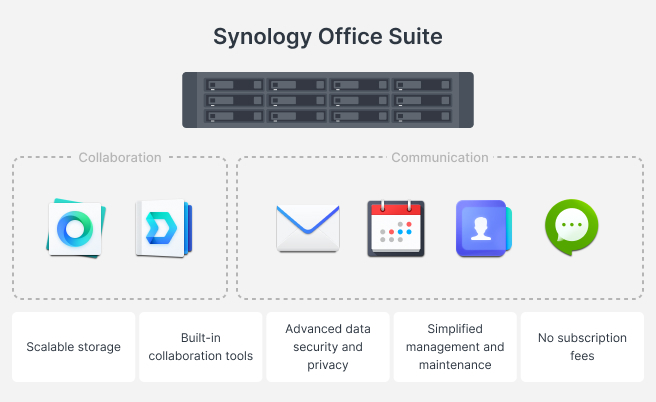For schools that have relied on productivity SaaS solutions for years, it’s a pivotal moment to reassess long-term needs and explore alternatives that offer greater stability, flexibility, and control. As cloud adoption in education expands, productivity SaaS plans continue to evolve. With Google Workspace for Education ending free unlimited storage in 2022 and Microsoft’s recent updates to 365 Education offerings, institutions with thousands of faculty and students are facing significant cost and resource impacts.
How do these plans impact education institutions?
By January 2025, Microsoft will make significant changes to its Microsoft 365 Education plans, including retiring the Office 365 A1 Plus plan, reducing storage pools to 100TB per tenant, and restricting some licenses to web-only applications without their counterpart desktop versions, including Word, Excel, or PowerPoint.
These adjustments may push schools toward higher-cost paid plans or to reallocate resources to maintain functionality, prompting many to reevaluate their reliance on SaaS solutions. The subscription to SaaS productivity applications pose challenges in three critical areas:
1. Cost pressures
Transitioning to higher-cost licenses to meet original storage and functionality represents a significant financial burden for many institutions. With little control over future changes to offerings, ongoing unpredictability adds to financial instability, which is likely paired with additional costs for downtime, migration, and retraining faculty and students.
2. Data privacy concerns
With nearly 80% of educational institutions targeted by cyberattacks annually, educational institutions are prime targets given the sensitive nature of the data they manage; student records, financial information, and proprietary research. Dependency on third-party cloud storage may be a substantial security risk, as schools have less control over how and where their data is stored.
3. Compliance challenges:
Education-specific regulations like FERPA and GDPR impose strict requirements for managing personal data. Institutions must ensure their systems are secure, private, and auditable; standards that public productivity solutions may struggle to meet.
How Synology Office Suite is tailored for educators
In response to these changes, institutions seeking long-term stability can turn to locally hosted productivity suites such as Synology Office Suite. On-premises solutions provide greater storage flexibility, data control, privacy, and cost stability, helping institutions stay compliant with regulations. Synology Office Suite offers an all-in-one, user-friendly platform with tools like Drive, Office, MailPlus, Chat, Calendar, Contacts, and Note Station, making it easy for both faculty and students to get started.
Students can access learning materials and applications from anywhere on laptops, tablets, or smartphones using Synology Drive. Educators can also use it to share course files and organize assignments effortlessly. Furthermore, students can collaborate in real time with Synology Document, Spreadsheet, and Slides, and share the files via Synology Chat for smoother communication.
Learn more: How education institutions like University of Washington and University of Houston keep their data secure and compliant with Synology Office Suite.
Here are 5 ways Synology productivity solutions can help education institutions meet their requirements:
1. Scalable storage
With Synology Office Suite, schools can scale storage to meet their exact need. As storage demands grow, institutions can easily expand and adapt their storage pool, making it a flexible, future-proof solution.
2. Cost efficiency and stability
By eliminating recurring subscription fees and minimizing the risk of unpredictable provider changes, Synology Office Suite offers a reliable and stable alternative. With a one-time purchase schools can access a comprehensive productivity suite that provides long-term value and control over expenses.
3. Built-in collaboration tools
Synology Office Suite comes with built-in collaboration tools, including Drive, MailPlus, Chat, and Calendar, which allow educators and students to work together in real time. These tools are included with the Synology NAS, providing an all-in-one productivity suite that ensures smooth workflows.
4. Advanced data security and privacy
Synology’s on-premise solutions guarantee full data ownership and control, minimizing the risk of breaches or service downtime and also make it easier for institutions to stay compliant. With features like data encryption and multi-factor authentication, they help safeguard sensitive information, such as research papers or personal student and faculty data.
5. Simplified management and maintenance
With an interface similar to mainstream productivity solutions, Synology Office Suite ensures an easy transition for users. Admins can efficiently manage devices, users, and security policies through centralized consoles like Synology Drive Admin Console and Synology MailPlus Server, which offer essential features such as client and server audit logs that can be exported for compliance, granular access permissions to streamline administration, and migration tools to simplify the switch to Synology solutions.
Building resilient infrastructure for the future
Changes to SaaS plans may disrupt educators’ operations but also present an opportunity for institutions to reassess their current systems and consider more reliable, secure, and flexible alternatives.
Synology Office Suite offers an affordable, dependable alternative to meet these needs, empowering schools to maintain productivity without sacrificing control or exceeding budgets.
Contact Synology Sales today for a personalized consultation and take the first step toward future-proofing your institution.
Learn more | Synology Office Suite
Contact us | Request A Demo and Consultation Session