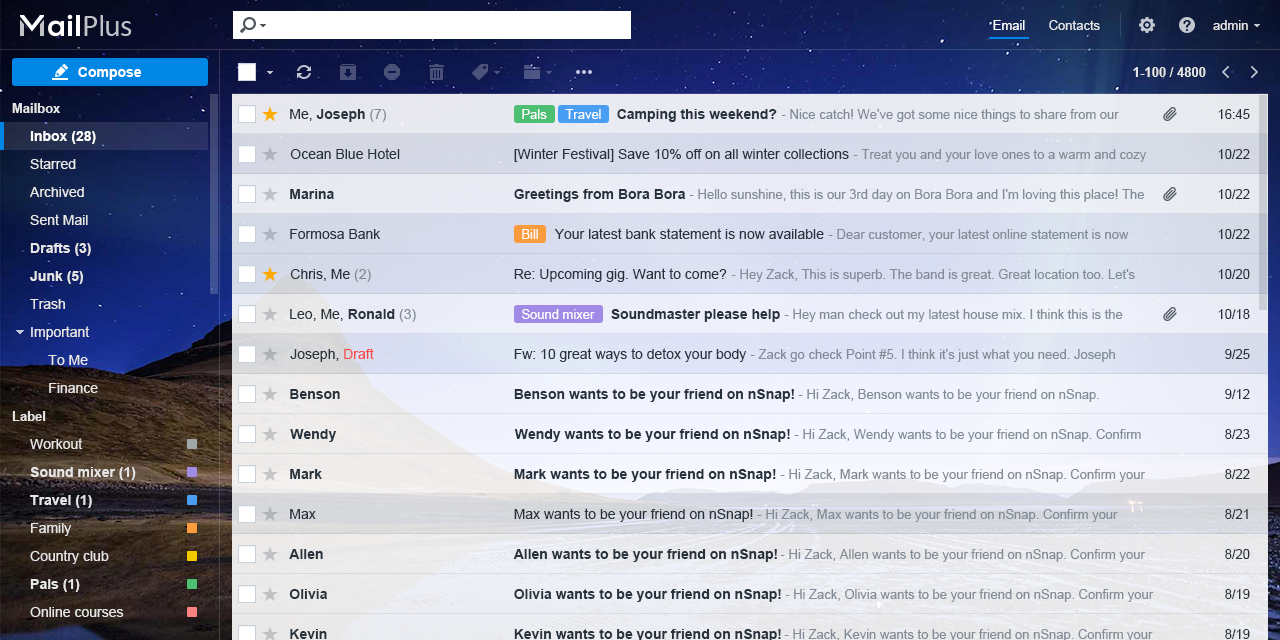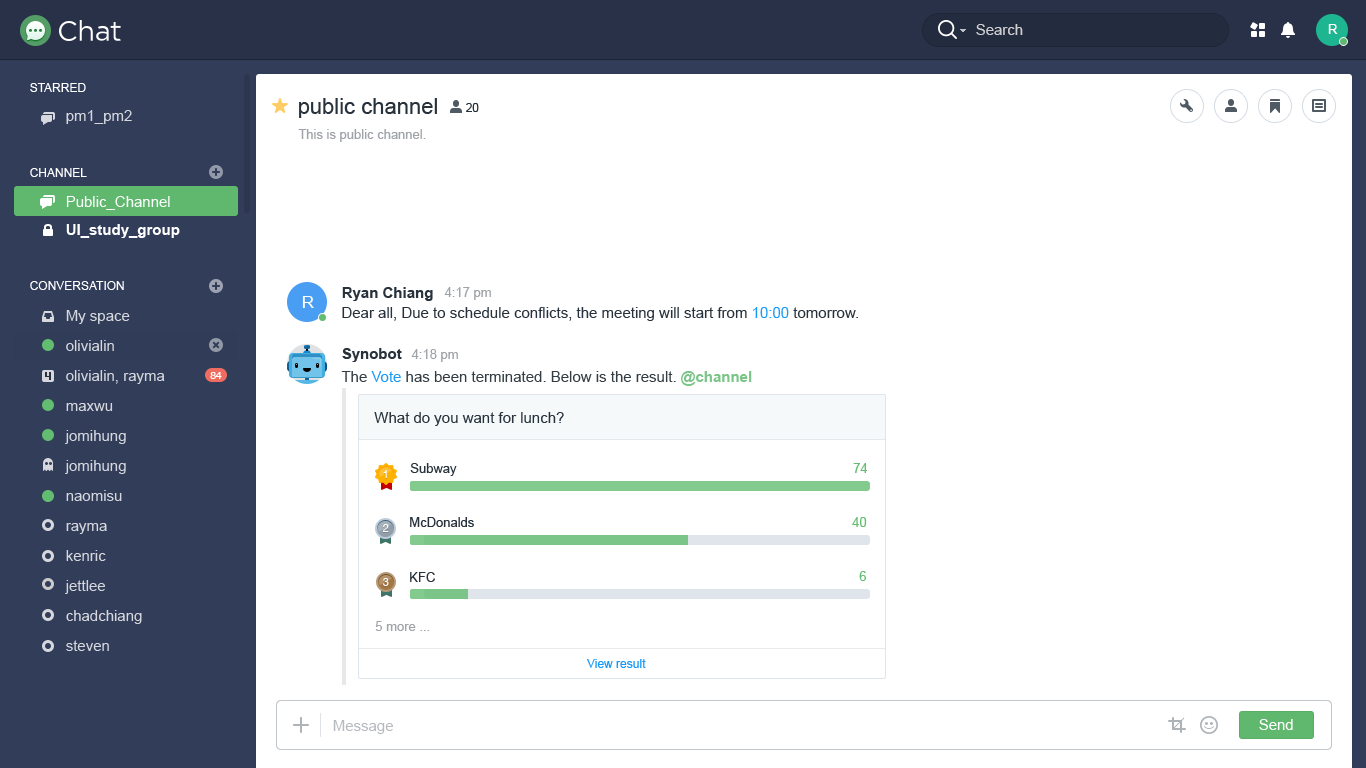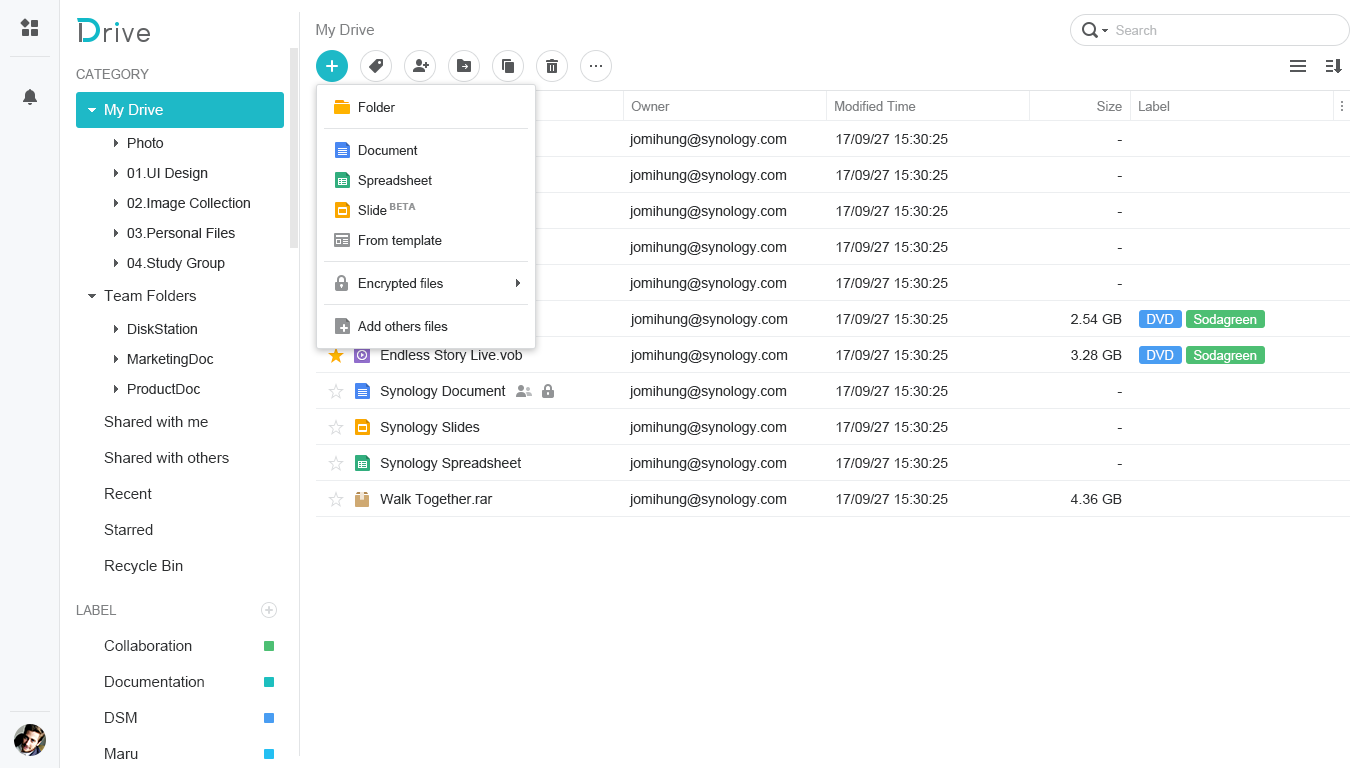Starting from 2016 we have been working on the collaboration utilities which would massively reinforce office productivity. We have deployed these applications internally. In the beginning, it was just for collecting user feedback in order to optimize the user experience, and it turned out to be the most popular application in the company.
Mail Service
Employees used to work on Outlook and Gmail to deal with their emails. You will eventually face storage issues, but our situation changed when we started using MailPlus suite. It has facilitated server management and the end user experience for email operations. MailPlus Server provides many security features to protect our employees from malicious emails and attacks. The web and mobile client combines the advantages of Outlook and Gmail, so it would be easier for our employees to adapt to the new interface.
Messaging Service
The first thing we ask for a new employee would be the phone number for adding as a contact in a third-party messaging app. Employees have to be manually removed from the messaging app when they leave the company. Chat service integrates with Windows Active Directory and LDAP, so you can start a conversation right away when a newcomer’s account is created. Chat also provides a great file sharing experience. Since you host the service locally, file uploads are faster than public message services, and you own the data at the same time. These advantages make Chat the perfect fit to companies highly concerned about business confidentiality.
File Service
Our traditional SMB file server could only be accessed over a local network. If we needed to access any of the files, we had to go through a VPN. This made nearly every employee host a NAS as their personal file storage and became a hassle when you needed to locate a certain file. It’s even more complicated when you are about to share a file with your colleagues. With both the personal drive and the team folder, Synology Drive thoroughly protects files for every employee. Every time you need to access files, Drive provides various methods, including the original SMB local access and the web portal when you are out of the office. File sharing can be done via the URL or by simply selecting an account to share directly with notifications. This has transformed the original file service into a collaborative one.
The main reason why we deploy Collaboration Suite in Synology is data governance. We understand the importance of data privacy to some businesses. That’s why all data is controlled by the IT admin managing the NAS. Even for the notification service in MailPlus and Chat, the messages passing through our notification server are all encrypted.
These are just benefits from some services, and there are a lot more advantages from the integration between the services. The Collaboration Suite has become part of the way we work. The services are closely monitored by Synology employees. Every time we are about to release a new version, we test it on our internal service before we release it to our users, and this would ensure the best quality of the software. More and more features will be added to create a more collaborative and highly-efficient environment.
To learn more about the features of Collaboration Suite, please visit